So I have but together a list of topics until this happens:
BMW Z4 E85 -86 coding options
http://www.muga-uk.co.uk/z4/bmwz4e85-86revA.pdf
BMWHex codes
http://www.bimmerfest.com/pdf/BMW-Hex-Codes.pdf
Software:
ISTA+ Latest software replaces SSSv32 & DISv57
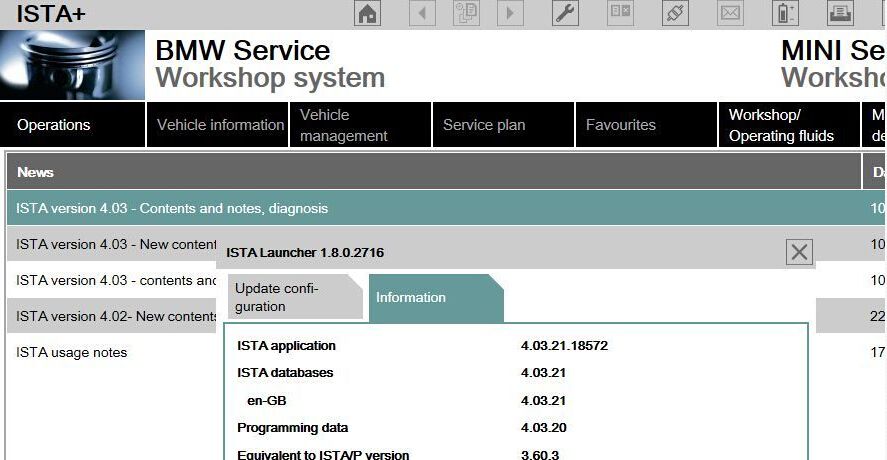
SSSv32 - Bmw progman for various options and retrofit (tick box)

DISv57 - Diagnostic software

INPA
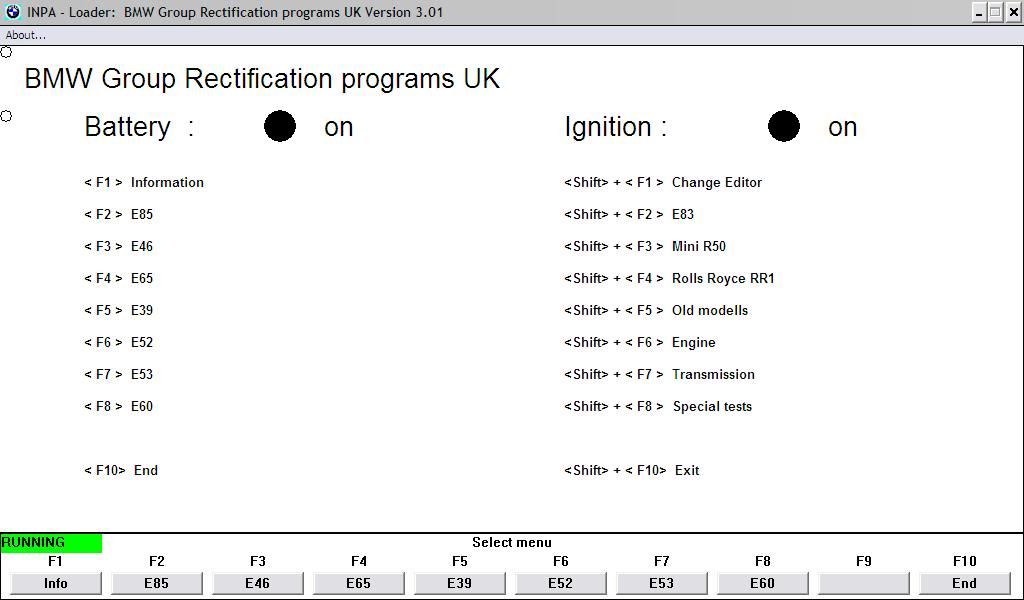
Navcoder - LCM, TV, Radio coding (tick box)
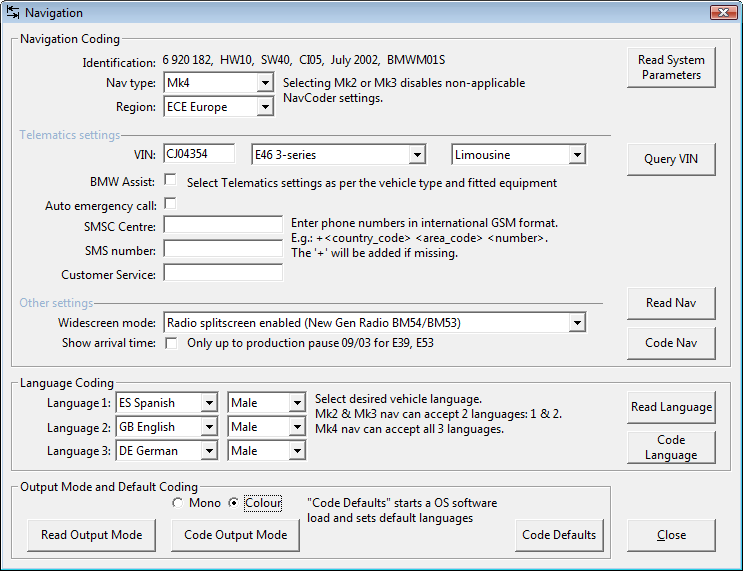
NCSexpert - Advanced coding

NCSDummy - Translator for NCSexpert.

Intravee - Mainly SAT NAV options and extra setting for car.

PASoft

Can upgrade LCM if installing a facelift LCM into a pre-facelft car.
DashCmd - basic engine diagnostic for iphone / ipad
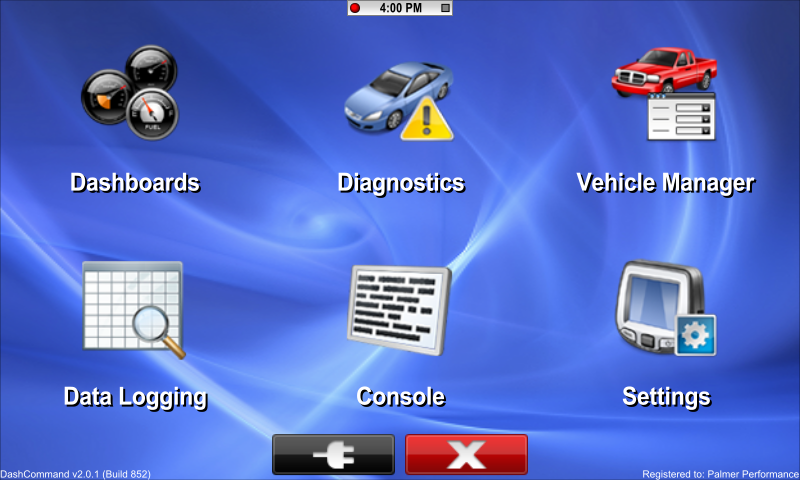
Software:
Intravee
http://www.toysinyourcar.com/acatalog/intravee.html
Intravee: http://www.muga-uk.co.uk/intravee/intraveeutilities.zip
Intravee latest firmware: http://www.muga-uk.co.uk/intravee/fw-ap ... 2-7045.zip
Intravee user guide: http://www.muga-uk.co.uk/intravee/Intra ... 2-7045.pdf
intravee extra features supplement: http://www.muga-uk.co.uk/intravee/Intra ... 2-7045.pdf
BMW Coding Tool v 250
http://www.muga-uk.co.uk/bmwsoftware/bm ... olv250.zip
NCSDummy
http://www.muga-uk.co.uk/bmwsoftware/ncsdummy.zip
http://www.muga-uk.co.uk/bmwsoftware/ncsdummy.pdf
SSSv32 & DISv57
hardware/software sold by BM Technic http://bmtechnic.co.uk/
http://www.muga-uk.co.uk/bmwsoftware/bmwdiaghead.zip
http://www.muga-uk.co.uk/bmwsoftware/DI ... -setup.pdf
http://www.muga-uk.co.uk/bmwsoftware/DI ... cedure.pdf
http://www.muga-uk.co.uk/bmwsoftware/changes.iso
http://www.muga-uk.co.uk/bmwsoftware/ch ... ive_v2.iso
http://www.muga-uk.co.uk/bmwsoftware/progrman-pdf
http://www.muga-uk.co.uk/bmwsoftware/se ... ration.zip
Navcoder
http://www.navcoder.com/
P.A.Soft
http://www.bmw-scanner.com/
http://www.muga-uk.co.uk/bmwsoftware/PA ... g-v1.1.pdf
DashCmd
https://itunes.apple.com/gb/app/dashcom ... 93183?mt=8
sat nav firmware v32
https://drive.google.com/file/d/0B-dGps ... sp=sharing






