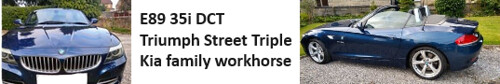So in summary to my original ask:
I bought a fairly (I think) expensive obd adaptor for £85:
https://amzn.eu/d/55tzfja
I bought the bimmercode app for I think around £35.
My car was already prepped for cd changer from factory. You can see if yours is using mdecoder.com and looking for s694 in the multimedia section.
Using bimmercode to enable the unit to recognise mp3s then makes the multi CD appear in your idrive menu. That's where the MMI unit should show up.
Bimmercode instructions (thanks @b21)
From the 'home' screen of the app:
Headunit -> Expert Mode (toggle) -> 3000 HMI
Find CDMM_CHANGER_3 option and change it to mp3_cdc
CODE -> START CODING