Not joined yet? Register for free and enjoy features such as alerts, private messaging and viewing latest posts and topics.
mr12volt install - CD changer coding advice
-
fatbaldboy
- Member

- Posts: 88
- Joined: Mon Mar 06, 2023 7:51 am
mr12volt install - CD changer coding advice
Hello all - I went for this box in my e89 35i DCT 2009:
https://www.mr12volt.com/collections/bm ... 2000-cicmm
I've installed it enough to see if it might work - ie not put it all back together - just connected the box and the iDrive.
After checking the options on my car (using the mdecoder.com) I was hoping my car was already coded for the CD changer...but clearly not.
I need to code the car to think it has a CD changer before I can see the Android/Apple interface - everything else works as expected so I've not yet broken anything.
Can anyone tell me the cheapest way to code the CD changer in?
Edit: I'll also consider 'easiest' if there's not much in the prices... I'm assuming something like https://bimmercode.app/ might be able to do this?
https://www.mr12volt.com/collections/bm ... 2000-cicmm
I've installed it enough to see if it might work - ie not put it all back together - just connected the box and the iDrive.
After checking the options on my car (using the mdecoder.com) I was hoping my car was already coded for the CD changer...but clearly not.
I need to code the car to think it has a CD changer before I can see the Android/Apple interface - everything else works as expected so I've not yet broken anything.
Can anyone tell me the cheapest way to code the CD changer in?
Edit: I'll also consider 'easiest' if there's not much in the prices... I'm assuming something like https://bimmercode.app/ might be able to do this?
E89 35i DCT (2009)
Located mainly in SE London and occasionally Hastings
Located mainly in SE London and occasionally Hastings
- B21
- Lifer

- Posts: 5474
- Joined: Tue Oct 05, 2021 7:15 pm
- Location: In my Banana Yellow Space Shuttle...somewhere over Southern Caledonia
mr12volt install - CD changer coding advice
Tips for coding with Bimmercode
Headunit -> Expert Mode -> 3000 HMI
Find CDMM_CHANGER_3 option and change it to mp3_cdc
CODE -> START CODING
Headunit -> Expert Mode -> 3000 HMI
Find CDMM_CHANGER_3 option and change it to mp3_cdc
CODE -> START CODING
We choose to go to on with this endeavour at this time and do the other things, not because they are easy, but because they are hard…
A very modified Atacama Yellow 35is
A very modified Atacama Yellow 35is
-
fatbaldboy
- Member

- Posts: 88
- Joined: Mon Mar 06, 2023 7:51 am
mr12volt install - CD changer coding advice
Thank you.
I just bought bimmercode (adaptor comes tomorrow) and looking at the demo on the app I can't find that CDMM option in the 3000 HMI menu.
Hoping it turns up in the non-demo version!
I just bought bimmercode (adaptor comes tomorrow) and looking at the demo on the app I can't find that CDMM option in the 3000 HMI menu.
Hoping it turns up in the non-demo version!
E89 35i DCT (2009)
Located mainly in SE London and occasionally Hastings
Located mainly in SE London and occasionally Hastings
-
AnubisZed
- Senior Member

- Posts: 1797
- Joined: Thu Aug 16, 2012 2:24 pm
- Location: Lincolnshire, UK
mr12volt install - CD changer coding advice
If you've not got CDC then you need to add 672 to the VO in CAS, NFRM & CIC (and if it's already there, remove 694).
CDMM_ CHANGER_3 is in the file from CIC.
Normally just adding 672 to the VO sorts it as the Mr12volt box automatically changes the CDMM_CHANGER_3 setting by itself, so you may get away with just the 672 step
CDMM_ CHANGER_3 is in the file from CIC.
Normally just adding 672 to the VO sorts it as the Mr12volt box automatically changes the CDMM_CHANGER_3 setting by itself, so you may get away with just the 672 step
Dave
2011, 23i, Grey with Red leather.
My E89 YouTube channel - BMW Z4 Mods
https://www.youtube.com/channel/UCttNBt ... UQnoEvKB2Q
2011, 23i, Grey with Red leather.
My E89 YouTube channel - BMW Z4 Mods
https://www.youtube.com/channel/UCttNBt ... UQnoEvKB2Q
-
fatbaldboy
- Member

- Posts: 88
- Joined: Mon Mar 06, 2023 7:51 am
mr12volt install - CD changer coding advice
Thank you.
It was your mr12volt video that gave me the confidence to give it a go
My unit is a little different - for example, no new connection going into the idrive controller.
I've not looked at connecting to the OEM mic yet. That's for another day.
It was your mr12volt video that gave me the confidence to give it a go
My unit is a little different - for example, no new connection going into the idrive controller.
I've not looked at connecting to the OEM mic yet. That's for another day.
E89 35i DCT (2009)
Located mainly in SE London and occasionally Hastings
Located mainly in SE London and occasionally Hastings
- Reamesy
- Member

- Posts: 657
- Joined: Mon Aug 31, 2020 12:40 pm
- Location: Whitchurch
mr12volt install - CD changer coding advice
I’ve just put the same unit in my car. It’s very good. As for coding the advice above it all you should need.
If you have PDC front and rear you may need to set the unit as per my photo. If you don’t the PDC visual will go off as soon as you take it out of reverse so you can not see the front PDC.
If you have PDC front and rear you may need to set the unit as per my photo. If you don’t the PDC visual will go off as soon as you take it out of reverse so you can not see the front PDC.
- Attachments
-
- IMG_2162.jpeg (105 KiB) Viewed 388 times
Currently; 2011 E89 23i SDrive M Sport Highline Titan Silver
Previously;
2014 SLK250CDI AMG Sport
2012 E89 SDrive 2.0 M Sport. White
2011 Audi TT Quattro
2006 Z4 2.5 Sport
2013 420D coupe
2002 Z3 2.2 Sport
1996 Z3 1.9
Previously;
2014 SLK250CDI AMG Sport
2012 E89 SDrive 2.0 M Sport. White
2011 Audi TT Quattro
2006 Z4 2.5 Sport
2013 420D coupe
2002 Z3 2.2 Sport
1996 Z3 1.9
-
fatbaldboy
- Member

- Posts: 88
- Joined: Mon Mar 06, 2023 7:51 am
mr12volt install - CD changer coding advice
Thanks for posting that Reamesy - hopefully my OBD2 hardware turns up tomorrow I can get it up and running
E89 35i DCT (2009)
Located mainly in SE London and occasionally Hastings
Located mainly in SE London and occasionally Hastings
-
RAYK47
- Member

- Posts: 341
- Joined: Fri Jul 28, 2023 3:16 pm
- Location: Hertfordshire
- Contact:
mr12volt install - CD changer coding advice
Good luck fatbaldboy
AnubisZed installed a Mr12Volt in my 2009 35i a few weeks ago. I had the same issue (no CD changer) but AnubisZed sorted it with coding.
It totally transforms the entertainment system. I have had a couple of teething issues that are intermittent but for the most part it is great.
AnubisZed installed a Mr12Volt in my 2009 35i a few weeks ago. I had the same issue (no CD changer) but AnubisZed sorted it with coding.
It totally transforms the entertainment system. I have had a couple of teething issues that are intermittent but for the most part it is great.
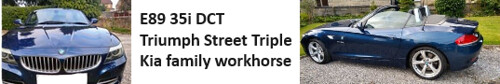
-
fatbaldboy
- Member

- Posts: 88
- Joined: Mon Mar 06, 2023 7:51 am
mr12volt install - CD changer coding advice
Hope the teething problems resolve or at least aren't too impactful.
As long as the hardware arrives I should be coding tomorrow evening. Fingers crossed for smooth install...
As long as the hardware arrives I should be coding tomorrow evening. Fingers crossed for smooth install...
E89 35i DCT (2009)
Located mainly in SE London and occasionally Hastings
Located mainly in SE London and occasionally Hastings
-
fatbaldboy
- Member

- Posts: 88
- Joined: Mon Mar 06, 2023 7:51 am
mr12volt install - CD changer coding advice
Do you mind me asking what sort of problems and are using OEM mic?
E89 35i DCT (2009)
Located mainly in SE London and occasionally Hastings
Located mainly in SE London and occasionally Hastings
-
RAYK47
- Member

- Posts: 341
- Joined: Fri Jul 28, 2023 3:16 pm
- Location: Hertfordshire
- Contact:
mr12volt install - CD changer coding advice
Last Monday I had an issue with the MOST.fatbaldboy wrote: ↑Sun Dec 10, 2023 8:07 pmDo you mind me asking what sort of problems and are using OEM mic?
I don't know what it was but on the drive to the office (about 75mins) the SOS error was showing and there was no sound (even PDC was not audible) or power to the screen. I couldn't reboot it either as the I drive was not responding to any inputs. It was like the entire entertainment system was dead.
It was like this for entire journey.
Once I finished work everything popped back into action, as if it had never happened. SOS error was gone and everything worked as before. So it was a mystery.
I have not used the car since Monday, but will be driving to the office again in the morning.
I did have a thread about it somewhere.
viewtopic.php?p=2043435#p2043435
Last edited by RAYK47 on Sun Dec 10, 2023 8:53 pm, edited 1 time in total.
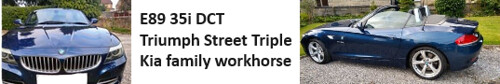
-
RAYK47
- Member

- Posts: 341
- Joined: Fri Jul 28, 2023 3:16 pm
- Location: Hertfordshire
- Contact:
mr12volt install - CD changer coding advice
As for what mic I am using, I don't know as AnubisZed installed the box.
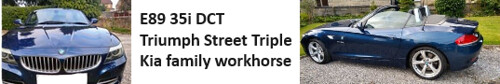
- Reamesy
- Member

- Posts: 657
- Joined: Mon Aug 31, 2020 12:40 pm
- Location: Whitchurch
mr12volt install - CD changer coding advice
I’m using the OEM Mic. No issues. Siri works from the steering wheel too
Currently; 2011 E89 23i SDrive M Sport Highline Titan Silver
Previously;
2014 SLK250CDI AMG Sport
2012 E89 SDrive 2.0 M Sport. White
2011 Audi TT Quattro
2006 Z4 2.5 Sport
2013 420D coupe
2002 Z3 2.2 Sport
1996 Z3 1.9
Previously;
2014 SLK250CDI AMG Sport
2012 E89 SDrive 2.0 M Sport. White
2011 Audi TT Quattro
2006 Z4 2.5 Sport
2013 420D coupe
2002 Z3 2.2 Sport
1996 Z3 1.9
-
AnubisZed
- Senior Member

- Posts: 1797
- Joined: Thu Aug 16, 2012 2:24 pm
- Location: Lincolnshire, UK
mr12volt install - CD changer coding advice
All of the grey boxes use the OE mic, as long as you connect the, included, lead.
Dave
2011, 23i, Grey with Red leather.
My E89 YouTube channel - BMW Z4 Mods
https://www.youtube.com/channel/UCttNBt ... UQnoEvKB2Q
2011, 23i, Grey with Red leather.
My E89 YouTube channel - BMW Z4 Mods
https://www.youtube.com/channel/UCttNBt ... UQnoEvKB2Q
-
fatbaldboy
- Member

- Posts: 88
- Joined: Mon Mar 06, 2023 7:51 am
mr12volt install - CD changer coding advice
Do you have a video for connecting the OEM mic?
I'll search for one tomorrow anyway
I'll search for one tomorrow anyway
E89 35i DCT (2009)
Located mainly in SE London and occasionally Hastings
Located mainly in SE London and occasionally Hastings
