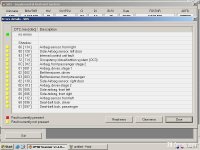IN THE BOX:
Diagnostic tool
Connection cable between OBD and USB port (for laptop)
Mini CD with software

The hardware/scanner arrived in a small pouch which was very basic. The Mini CD contains all the software needed, although it really is better to download it from the web.
Upon inspection, a common theme as comments in Amazon (where I got the software) is confirmed: the unit looks flimsy and it is not very robust. I tried it on an X3 (e83) and, as the OBD port is next to the driver's door, had I closed the door completely the unit would have suffered. A bit of care is needed when handling it. The connection with the OBD port, however, is snug and fits well. Many comments claim that a few pins have to be welded together, but as far as I can tell, this is not needed.
Models serviced.
Quoting from Amazon:
Specifications:
Compatible models: for BMW E38, E39, E46, E53, E83, E85 and etc.
End quote.
The problem here is the "and etc.", which I don't now if it is a joke or a model for the e series (which is, indeed, a bad joke). I can say that it works for a e83, and I hope that it works for my e85, but one really wonders how many BMW models this scanner services. We tried it on a Mini Countryman 2017 and it did not work there. So purchasing for other models may carry a risk.
Installation.
The mini CD comes with a LOT of software. Installation is to be done in a WINDOWS XP machine, although several people online claim that it can be done on W10. I tried W10 to no avail but admittedly it was not a huge effort as I had an XP machine ready.
Amongst all the software and different INSTALL.EXE files, in the end the installation was done by following the simplest of all files: the README.TXT file explains where to download the latest drivers and software from, and has the key instruction: after you download and install the software, to install the drivers you need to plug the scanner into the OBD of the car, wait five seconds (or until the green light stops blinking) and THEN install the drivers. After that, you end up with a nice icon on your desktop and you can run the program:

Diagnostic tool
Connection cable between OBD and USB port (for laptop)
Mini CD with software

The hardware/scanner arrived in a small pouch which was very basic. The Mini CD contains all the software needed, although it really is better to download it from the web.
Upon inspection, a common theme as comments in Amazon (where I got the software) is confirmed: the unit looks flimsy and it is not very robust. I tried it on an X3 (e83) and, as the OBD port is next to the driver's door, had I closed the door completely the unit would have suffered. A bit of care is needed when handling it. The connection with the OBD port, however, is snug and fits well. Many comments claim that a few pins have to be welded together, but as far as I can tell, this is not needed.
Models serviced.
Quoting from Amazon:
Specifications:
Compatible models: for BMW E38, E39, E46, E53, E83, E85 and etc.
End quote.
The problem here is the "and etc.", which I don't now if it is a joke or a model for the e series (which is, indeed, a bad joke). I can say that it works for a e83, and I hope that it works for my e85, but one really wonders how many BMW models this scanner services. We tried it on a Mini Countryman 2017 and it did not work there. So purchasing for other models may carry a risk.
Installation.
The mini CD comes with a LOT of software. Installation is to be done in a WINDOWS XP machine, although several people online claim that it can be done on W10. I tried W10 to no avail but admittedly it was not a huge effort as I had an XP machine ready.
Amongst all the software and different INSTALL.EXE files, in the end the installation was done by following the simplest of all files: the README.TXT file explains where to download the latest drivers and software from, and has the key instruction: after you download and install the software, to install the drivers you need to plug the scanner into the OBD of the car, wait five seconds (or until the green light stops blinking) and THEN install the drivers. After that, you end up with a nice icon on your desktop and you can run the program: